More Updates: Seven Quick Takes Edition
Decided to do another of these, since I'm behind on my posting. Here we are:
1. I've gotten a request to do a tutorial on Jason the Jumper (if anyone remembers him)! I won't get too technical, but here are some major points:
a) Start out with some basic shapes. In this case, I started out with a subdivided cube.
b) Extruding is essential (using the E button in Blender). I've heard from one of my books that the Extrude function is possibly the most useful tool in the whole of Blender.
c) Make a rough version. The Subdivide Modifier is a great help with smoothing out a final version.
For anyone interested, here's a more step-by-step version of how I made it (excluding the face). It assumes you already know the basics of Blender; if this wasn't what you were looking for, there's a much more detailed walkthrough on a gingerbread man on Blender's wiki (the original page doesn't exist before, but it's on the Internet Archive). Here's the link. Anyway, here is the picture/walkthrough:
2. I'm going to keep the rest of these takes a bit shorter.
3. In my college class I revisited a program I'd almost forgotten about: Sculptris! What I'd apparently missed in my previous attempts at the program was that I was able to add a background image (Options--> Background) and make something based on real life. The next two pictures were my reference picture and my work on my project, based on the actor Peter Capaldi.
4. The class was mostly on Blender, and taught me something entirely new: Cycles! The animation is mostly based on nodes (which I haven't worked on much), and it's a great setting to play with and explore. To get to it, go to the top of the screen where the File/Render/Window/Help menus are, and to the right is something called "Blender Render." Change it to "Cycles Render," and you're there! A brief note though: rendering in Cycles mode can take a lot longer to render, and also causes grain/noise; it's possible to get rid of the noise, but that takes even longer to render.
5. I learned about a new program, MeshMixer! This program isn't just about making 3D models, but also about modifying and healing meshes/models for 3D Printing! It's a must-have for 3D Printing (which they had in my college). Here's a link to the free program!
6. I'm done with my 3D College Finals! I know I've already said this, but I really like saying it because it helps me pretend I lived through them reminds me of my success.
7. I've also done a bit more with After Effects! Using a few custom shockwaves (from a fantastic tutorial from Video Copilot), lightning, stock footage and a few other stylized effects, I was able to pull off this:
More on my college finals later! More quick takes on This Ain't the Lyceum!
1. I've gotten a request to do a tutorial on Jason the Jumper (if anyone remembers him)! I won't get too technical, but here are some major points:
a) Start out with some basic shapes. In this case, I started out with a subdivided cube.
b) Extruding is essential (using the E button in Blender). I've heard from one of my books that the Extrude function is possibly the most useful tool in the whole of Blender.
c) Make a rough version. The Subdivide Modifier is a great help with smoothing out a final version.
For anyone interested, here's a more step-by-step version of how I made it (excluding the face). It assumes you already know the basics of Blender; if this wasn't what you were looking for, there's a much more detailed walkthrough on a gingerbread man on Blender's wiki (the original page doesn't exist before, but it's on the Internet Archive). Here's the link. Anyway, here is the picture/walkthrough:
2. I'm going to keep the rest of these takes a bit shorter.
3. In my college class I revisited a program I'd almost forgotten about: Sculptris! What I'd apparently missed in my previous attempts at the program was that I was able to add a background image (Options--> Background) and make something based on real life. The next two pictures were my reference picture and my work on my project, based on the actor Peter Capaldi.
4. The class was mostly on Blender, and taught me something entirely new: Cycles! The animation is mostly based on nodes (which I haven't worked on much), and it's a great setting to play with and explore. To get to it, go to the top of the screen where the File/Render/Window/Help menus are, and to the right is something called "Blender Render." Change it to "Cycles Render," and you're there! A brief note though: rendering in Cycles mode can take a lot longer to render, and also causes grain/noise; it's possible to get rid of the noise, but that takes even longer to render.
5. I learned about a new program, MeshMixer! This program isn't just about making 3D models, but also about modifying and healing meshes/models for 3D Printing! It's a must-have for 3D Printing (which they had in my college). Here's a link to the free program!
 |
| Printing an earlier model of mine (a camera) at the college. |
7. I've also done a bit more with After Effects! Using a few custom shockwaves (from a fantastic tutorial from Video Copilot), lightning, stock footage and a few other stylized effects, I was able to pull off this:
More on my college finals later! More quick takes on This Ain't the Lyceum!
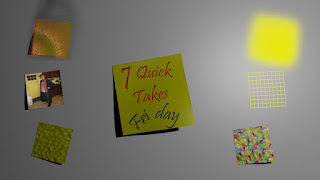





Comments
Post a Comment