Kollege Ketchup: Photoshop! Part 2: Everything Else
Let's jump right in! My second project was to create a "painted" book cover; interestingly, this took things beyond the simple filters I'd been anticipating, instead focusing on making little smudges on the image to get the individualized effect of actual brush strokes.
This wound up being quite a fun class, and I learned a lot from it that will be helpful even beyond the program itself, from matching foreground and background lighting to remembering to make backups!
My next project required me to add myself in a historical photograph; while I'd usually go for something tongue-in-cheek, I ultimately went for the Vietnam War instead, requiring a more somber tone. I settled on the Layer Styles panel's Inner Glow option to help blend myself into the photo a little more, while using a Levels adjustment layer to get the lighting into place. If memory serves, I believe I also went for a layer of noise over the entire image, and while a more prominent shadow would have been helpful here, I was able to get some of the grass in front of my feet, which also helped.
The class' final assignment concerned motion blur. Similar to the "painting" project, this took a bit more manual work than I'd thought it would (using a "Path Blur" rather than a simple directional one), but the results were worth it, if a bit stylized. (Not to say that's a bad thing, but I'm pretty sure there is no way the blurring directions in the photo actually make sense.) I decided to go with an image of my brother Oob "Wind surfing" (a fun Zoomlian pastime on windier days), which already lends itself to some strong photo opportunities even without modifications. I think having a strong starting point can be just as essential as anything added on top.
This wound up being quite a fun class, and I learned a lot from it that will be helpful even beyond the program itself, from matching foreground and background lighting to remembering to make backups!
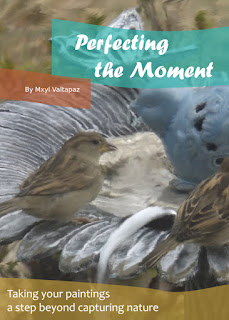



Comments
Post a Comment