Teleport Effect Test
Incidentally, merry Christmas! So, I made this a while back in the middle of my college semester. This project was an experiment with 3D particle systems in After Effects; at some point I'll probably incorporate it into Abydos. If I could get some motion tracking on it I think it'd look really cool. The details are that I used two particle systems: a twirly, galaxy-like particle system and a second system that moves/falls toward the camera. I think the effect would have been a lot easier if I could figure out how to use two different cameras in the same scene (may be good for me to look that up later), but the ability to adjust how "gravity" effects each system combined with simple transform controls made up for it. I also used the "Optics Compensation" effect combined with a fade for the actual teleport itself.


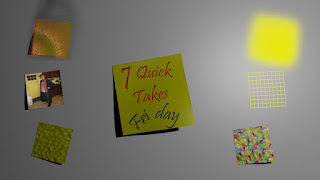



.jpg)