Robotrio Behind the Scenes: DANT-1C!
The nature-focused diplomat bot from Robotrio, DANT-1C, has joined Ace in 3D! I'll keep my making-of down to one post this time, since I have a feeling I'll be able to move a little quicker here.
Most of Dant was fairly easy, since he's mostly made up of cylinders. I had to change the ends of his forearms some to give his hands room to rotate, but most of his design stayed fairly identical to his 2D self. I suspect choosing how far one goes in realism vs. faithfulness to the original aesthetic is a challenge for many a 3D artist, although Leena informed me that I should stick with a fairly literal translation of the original art style wherever possible (i.e. the arms and legs' stripes shouldn't be individual segments).
Dant's face was probably the hardest bit; for his mouth in particular, I used a distorted circle with a combination of armature bones and shape keys to make for a reasonably poseable mouth. I actually made this mouth prior to Ace's, so in retrospect I probably would've made something more similar to that if I'd done it afterward, but it certainly works for the time being.
Harder still, if a little less hacky, was the antennae--I started with basic curves, created physical antennae that were linked to them via a Curve modifier, then linked the curved themselves to the armature via a Hook modifier! The kicker? I first used this trick by making an entirely different robot model in 2018: an HD remake of Gloomius Maximus. And yes.. it's that Gloomius Maximus.
Is it any wonder that I wasn't publicly posting much that year?
Rigging the rest of Dant was fairly easy; I eventually wound up with an FK/IK hybrid similar to the Walking Death in ABYDOS: Incursion. The lighting took a bit of work, though, and combined with the fact that Dant's eyes lacked pupils, one of my first attempts ended up more like Death than Dant.
Eventually, I got around to the pupils (which currently use an image texture that can be remapped to move--which gets points for being nondescructive, though it's far from practical for animation). From there it was pretty simple to fix the lighting, and voila! I gave his wings some more shape keys so they could fold and unfold, and I was done!
For the final render I decided to use some moths from a tutorial (mostly because I wanted to learn how to do them and liked the end result) and render the natural side of Limbersdale as it appears in the series itself, using Blender's new Nishita option for the sky (which also makes the image my first one to use a fully in-Blender Sky texture). The landscape all procedural/in-Blender texturing leans more into the cartoon's art style than not, although this works as a feature rather than a bug when it comes to imitating the original series's coloring.





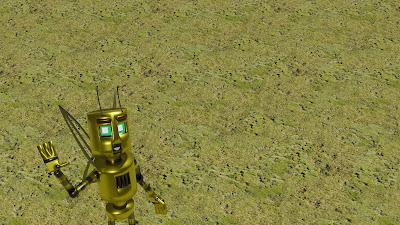

Comments
Post a Comment