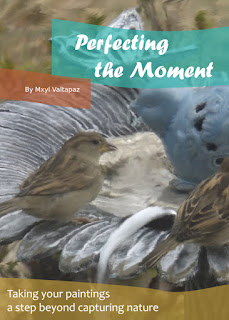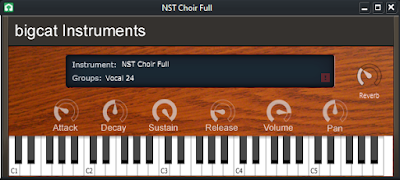Robotrio: Cast and Dant at Home

It was an excellent experience working on a number of posts for Ace McNacho's in-universe blog, and for my last post there, I wanted to add a little something special. With that in mind, right after the events of Robotrio's first season, here are Cast and Dant, both safe and sound! The first image was my pure Blender render, while the second reflects some changes I used in Gimp to add some depth-of-field style blurring and slightly change the lighting (I could've used Photoshop, but why not go open source?). Among other things you may have noticed, I've (ethically) given Cast an upgrade! He now has new hands with three fingers, shoulders that can rotate independently from the torso, separated eyes that can allow for more dynamic expressions, feet (invisible though they may be), and a new mouth based on a tutorial Lei found for me ! In the future I'd like to make the house a bit less clean-looking to be more realistic (it looks more like a vacation house than a...